


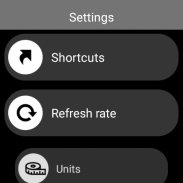
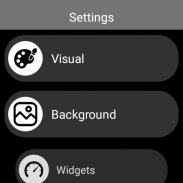
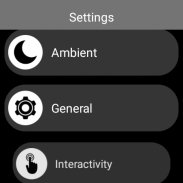













Racing Watch Face

Descrição de Racing Watch Face
Mostrador de relógio de corrida para Wear OS!
Não tem um relógio Wear OS? Você ainda pode usar este mostrador como um widget de relógio no seu celular!
⛔️NÃO PARA SAMSUNG GEAR S2 / GEAR S3!! (executando Tizen OS)⛔️
Se você tiver um, não instale este aplicativo.
Para encontrar suporte e aplicativos compatíveis com seu relógio, acesse
http://www.themaapps.com/watch_on_tizen_os
★ Recursos do mostrador do relógio de corrida ★
- Widget de relógio (sem ponteiro de segundos devido ao consumo da bateria)
- Escolha as cores do design
- Dia mês
- Assista bateria
- Bateria móvel (requer aplicativo de telefone)
- Clima (requer aplicativo de telefone)
As configurações do mostrador do relógio estão localizadas no aplicativo "Wear OS" do seu celular.
Basta clicar no ícone de engrenagem na visualização do mostrador do relógio e a tela de configurações aparecerá!
★ Configurações GRATUITAS ★
- Escolha as cores do design no relógio e no celular
- Definir taxa de atualização da frequência de batimentos cardíacos
- Definir taxa de atualização climática
- Unidade meteorológica
- Modo 12/24 horas
- Definir duração do modo interativo
- Escolha o modo ambiente preto e branco e luminosidade ecológica
- Escolha exibir um zero à esquerda nas horas
- Exibir nome da marca ou não
- Escolha exibir ou não os pontos dos segundos
★ Configurações PREMIUM ★
- Escolha seu próprio título no lugar de "RACING"
- Alternar entre modo eco / preto e branco simples / ambiente completo
- Escolha o plano de fundo entre diferentes estilos
- Misture fundo com cores
- Definir um fuso horário secundário para exibição digital
- Dados:
+ Altere o indicador para exibir nas 3 posições
+ Escolha entre até 8 indicadores (contagem de passos diários, frequência de batimentos cardíacos, e-mails não lidos do Gmail, etc...)
+ Complicação (desgaste 2.0 e 3.0)
- Interatividade
+ Acesso a dados detalhados tocando em um widget
+ Alterne os dados exibidos tocando em um widget
+ Altere o atalho para executar nas 4 posições
+ Escolha seu atalho entre todos os aplicativos instalados no seu relógio!
+ Escolha exibir as áreas interativas
★ Configurações adicionais no telefone ★
O aplicativo de telefone opcional é a maneira mais fácil de personalizar o mostrador do relógio. Ele fornece configurações e dados adicionais.
- Escolha alternar entre cartões pequenos/grandes/translúcidos/opacos (use apenas 1,5x)
- Escolha entre 2 provedores de clima (Yr e OpenWeatherMap)
- Definir localização manual ou automática
- Notificações para novos designs
- Gerenciador de predefinições:
+ Salve sua predefinição com todas as suas opções (cores, planos de fundo, dados, recursos. TUDO está salvo!)
+ Carregue / exclua uma de suas predefinições salvas anteriormente
+ Compartilhar / importar predefinições
★ Instalação ★
Mostrador do relógio
Use o SO 1.X
Este mostrador do relógio será instalado automaticamente a partir do seu telefone emparelhado.
Se não aparecer, vá para o aplicativo Wear OS> Configurações e sincronize novamente todos os aplicativos.
Use OS 2.X
Uma notificação será exibida no seu relógio, logo após a instalação do celular. Basta acertá-lo para iniciar o processo de instalação do mostrador do relógio.
Se a notificação não foi exibida por algum motivo, você ainda pode instalar o mostrador do relógio usando a Google Play Store disponível no seu relógio: basta pesquisar o mostrador pelo nome.
Widget de relógio móvel
Basta manter pressionado o iniciador e selecionar o widget do aplicativo para soltá-lo na tela inicial do seu celular.
Personalize as configurações do widget com o aplicativo.
★ Mais mostradores de relógio
Visite minha coleção de mostradores de relógio para Wear OS na Play Store em https://goo.gl/CRzXbS
** Se você tiver algum problema ou dúvida, entre em contato comigo por e-mail (em inglês ou francês) antes de dar uma avaliação ruim. Obrigado!
Site: https://www.themaapps.com/
Youtube: https://youtube.com/ThomasHemetri
Twitter: https://x.com/ThomasHemetri
Instagram: https://www.instagram.com/thema_watchfaces

























